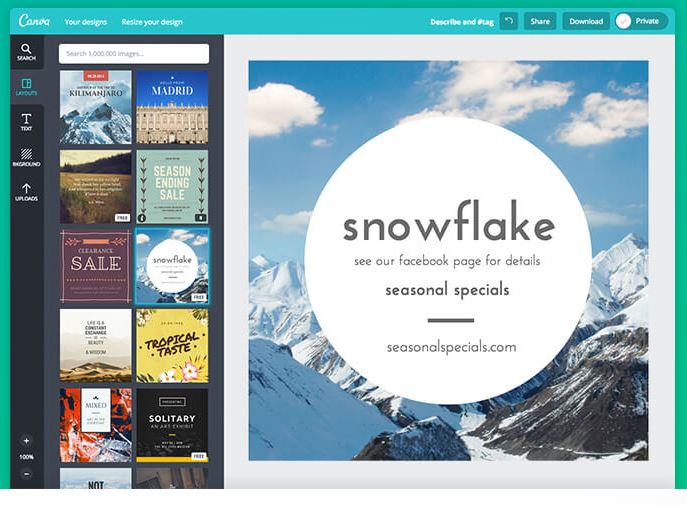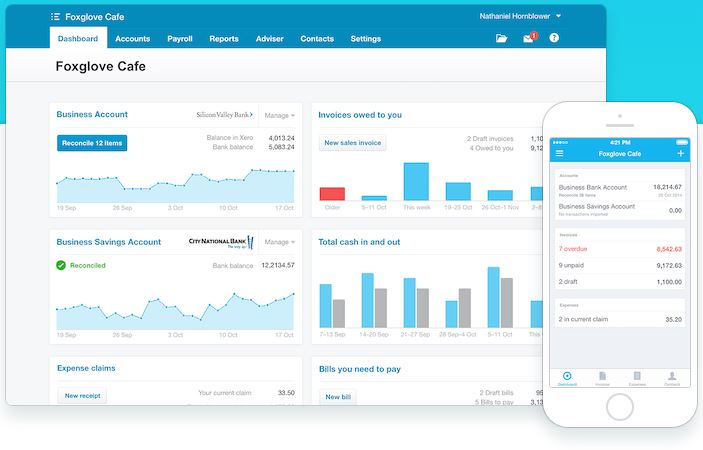My 5 Favorite Online Business Tools
Managing your own business can be overwhelming. I used to have those days when I couldn't even tell where to begin. I would have post-its, printouts, and notebooks here and there that included my TO-DO Lists. And yes it was hard to manage in various places. Over the last year, I've put together a system for myself and my business so I know exactly what I need to do, when to do them and actually check off accomplishments!
My system includes 5 of my favorite online business tools that I can no longer live without. Sharing all those with you today!
1. Wunderlist
I've discovered Wunderlist years back but never really paid attention to it until I gave it another try. And yes! Now it is my go-to notebook for planning ANYTHING. You can create folders for Personal, Work, Business and even sub-folders for your to-do's. I even use it for my blog scheduling so I know what's ahead!
I love how I get to access my lists from anywhere I am. It is cloud-based so I can do my task management from anywhere from my iPhone, iPad, iMac and even gives me Apple Watch notifications. For non IOS users, it is also available on Android.
Best thing about it --- it's FREE.
2. Dropbox
I have my Dropbox installed on my iMac and iPhone and I can tell you that it is great to have as my general cloud drive for photos and business files. If I go to a print shop and needed anything printed, you can quickly share the link directly from Dropbox, no more emailing huge files that normally go to Spam. This is also great for collaborations, because you can share huge files with artists and other shops to whom I need to give photos or files access to.
I currently have the Dropbox Pro plan for just $9.99/month. It is so worth it for 1TB of space.
Google Apps for Work is just amazing. They have a lot of features and apps that you can use and I don't think I've even used all of them.
I use it to manage and access my business email address. I just think it's professional to use your domain for your email address instead of a gmail.com address.
There is also a 30GB online storage available for file syncing and sharing. Don't get me wrong, I love Microsoft Word and Excel --- but the fact that Google Docs and Sheets are also available with Google Work makes creating, updating and sharing docs easier for anyone.
I currently have the $5/per month plan.
4. Canva
I love beautiful graphics and images and Canva gives just that. It is the perfect tool that I started using when I decided to be active in blogging. It is so simple that anyone can do it! You can create designs for your web --- like Instagram, Twitter, Facebook and Pinterest posts or for Blog graphics. It has the pre-built layouts and canvases that you can easily grab so you know you are working with correct dimensions. It is also great for designs for print like business cards, posters and magazines. I recently created my Shop Miguez SS 2016 Lookbook with Canva and it turned out amazing, both print and online.
I started out with a FREE Canva account then eventually upgraded to Canva for Work for $12.95/month. My subscription allowed me to save my brand kit with consistent colors, fonts and templates. I even have my favorite fonts uploaded on the site so I can use it over and over on my designs.
5. Xero
I've talked to a lot of creatives like me before and most of the people just ignore the finance side of the business --- or maybe wait for tax season before they put together all receipts and expenses and let their accountants deal with it. Well, understandable because it's the one thing that's not fun in running your business, right?
If you don't know it already, I work in Accounting as my day job and I do like numbers! I like that having my finances in order gives me a clear understanding and visual of how my business grows in numbers. Not just the number of Instagram Followers or Facebook Likes, but numbers in Dollars! And Xero is my favorite tool to help do just that!
I have a separate bank account in Xero where I manage my Business Income and Expenses. I can easily reconcile my bank transactions, so now I know exactly where my money is going. I create my quotes and invoices when I need to and receive online payments within the software as well. This probably deserves a whole new and longer blog post on how to manage your business finance, but I tell you, once you try Xero, it is a game changer. If you are really serious about your business, consider Xero - it is accounting as easy as 1-2-3.
They have different plan tiers that you can choose from depending on your company needs. Make sure to use as coupon code when you sign up as they sometimes offer Free Trials and discounted subscription for first 6 months. I am currently on the Starter Plan for $9/month.
Hope you find all these online business tools helpful to you too! Comment below with your favorite online business tools - I'd love to hear what's yours!